Administrator
Adobe Campaign Classic
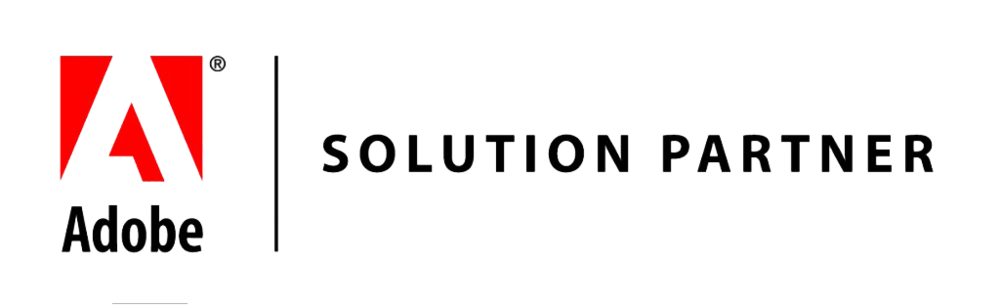
Satisfaction rate
training courses 2021-2022
0%
Success rate 2022 or 2021:
Ongoing...
Administrator
Adobe Campaign Classic
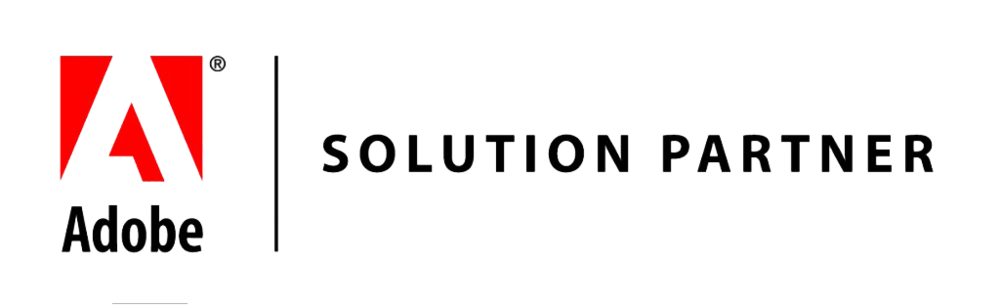
0%
Taux de satisfaction des formations 2021-2022
Taux de réussite 2022 ou 2021 : En cours…
-20%
Sur toutes nos formations Adobe Campaign*
*Offre valable jusqu’au 15 décembre.
TRAINING OBJECTIVES
- Be able and autonomous to adapt or extend the initial settings of Adobe Campaign Classic to meet new needs.

- Be able and autonomous to adapt or extend the initial settings of Adobe Campaign Classic to meet new needs.
GENERAL INFORMATION
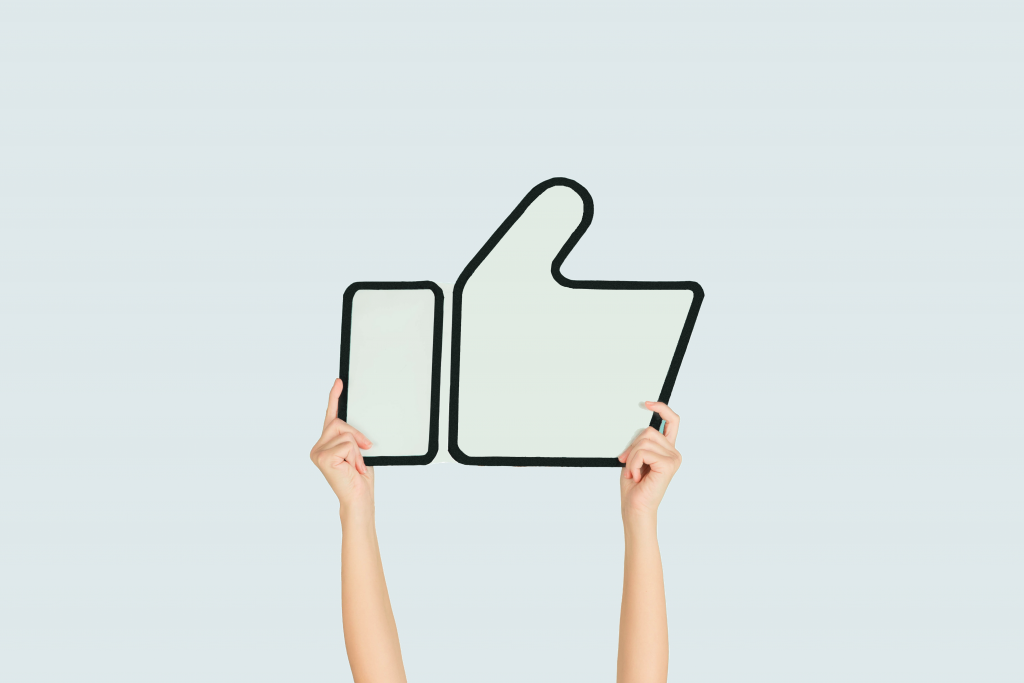
✓ IT team responsible for application maintenance
✓ IT department staff
✓ Writer of the technical specifications of the solution
✓ MOE profile in charge of the developments of the solution
✓ IT department staff
✓ Writer of the technical specifications of the solution
✓ MOE profile in charge of the developments of the solution
✓ Basic knowledge of DBMSs
✓ A good working knowledge of XML and JavaScript
✓ It is recommended that you have previously completed the Adobe Campaign Classic training module
✓ A placement test will be sent before the training to evaluate your level
✓ A good working knowledge of XML and JavaScript
✓ It is recommended that you have previously completed the Adobe Campaign Classic training module
✓ A placement test will be sent before the training to evaluate your level
✓ Accessibility will be done upon signing the quote. 48h before the start, the participant will receive a convocation
✓ Demonstration via our Adobe Campaign test instance
✓ 60% of the overall training time is dedicated to hands-on practice
✓ Delivery of training material
✓ Case study
✓ 60% of the overall training time is dedicated to hands-on practice
✓ Delivery of training material
✓ Case study
✓ 2 days (16 hours)
✓ Onsite or Video Conferencing via Microsoft Teams
✓ 1 to 6 participants
We are at your disposal to adapt the training if you have a disability. Contact : formation@fysane.com
Level : Advanced
EDUCATIONAL PROGRAM
This pedagogical content is given as an indication, it can be personalized according to the priorities of the participants
Jour 1
PART 1: Installation and Configuration
Objective: to get to grips with the installation and configuration
- ✓ Architectural principles
- ⇒ General architecture
- ⇒ Hosting templates (Campaign hosting, feature matrix)
PART 2: Types of Deployment
Objective: to take control of the deployment
- ✓ About deployment types
- ✓ Stand-alone deployment
- ✓ Standard Deployment
- ✓ Enterprise Deployment
- ✓ Mid-sourcing deployment
- ✓ Power Booster and Power Cluster
PART 3: Security and Privacy Settings
Objective: to get to grips with the settings
- ✓ Security and Privacy Checklist
- ✓ Personalization and Privacy
- ✓ Secure Access Management
- ✓ Scripting and Coding Instructions
- ✓ Network, Database and SSL/TLS
- ✓ Web server security settings
Jour 2
PART 4 : Installing Campaign (On-premise)
Objective: to take control of the installation (On-premise)
- ✓ Deployment Instructions
- ✓ Database server
- ✓ Application server
- ✓ Mail server
- ✓ Network configuration
- ✓ Time zone management
PART 5: Deploying Campaign (On-premise)
Objective: to take control of the deployment (On-premise)
- ✓ Creating an instance and connecting
- ✓ Create and set up the database
- ✓ Deploying an instance
- ✓ Installation of native packages
PART 6: Campaign Configuration
Objective: to get to grips with the campaign configuration
- ✓ Campaign server setup
- ✓ Definition of security zones and URL permissions
- ✓ Files and Resources
- ✓ Configuring Tomcat
- ✓ Configure broadcast settings
- ✓ Configuring SpamAssassin
PART 7: Moment of exchange - Questions / Answers
Objective: free exchange on the different problems encountered on Adobe Campaign
- ✓ Adobe's recommended best practices (Acceptance, Deployment, Delivery, Archiving...)
- ✓ Feedback on the different cases encountered by our customers
INTERESTED IN TRAINING?
Nous n'avons pas pu confirmer votre inscription.
Votre inscription est confirmée.
ALSO...
You may also be interested in these courses
Technical Administrator
Adobe Campaign Standard
- Expertise
- 2 days
- Inter, intra ou à distance
- 1 700,00 € HT / participant
Campaign Manager
Adobe Campaign Standard
- Improvement
- 2 days
- Inter, intra ou à distance
- 1 700,00 € HT / participant
Discovery
Adobe Campaign Standard
- Initiation
- 1 day
- Inter, intra ou à distance
- 850,00 € HT / participant
Discovery
Adobe Campaign Classic
- Initiation
- 1 day
- Inter, intra ou à distance
- 850,00 € HT / participant
Campaign Manager
Adobe Campaign Classic
- Improvement
- 2 days
- Inter, intra ou à distance
- 1 700,00 € HT / participant
Manage cookie consent
To provide the best experiences, we use technologies such as cookies to store and/or access device information. Consenting to these technologies will allow us to process data such as browsing behavior or unique IDs on this site. Not consenting or withdrawing consent may adversely affect certain features and functions.
Functional Always active
The storage or technical access is strictly necessary for the purpose of legitimate interest to enable the use of a specific service explicitly requested by the subscriber or user, or for the sole purpose of carrying out the transmission of a communication over an electronic communications network.
Préférences
Le stockage ou l’accès technique est nécessaire dans la finalité d’intérêt légitime de stocker des préférences qui ne sont pas demandées par l’abonné ou l’utilisateur.
Statistics
Storage or technical access that is used exclusively for statistical purposes. Le stockage ou l’accès technique qui est utilisé exclusivement dans des finalités statistiques anonymes. En l’absence d’une assignation à comparaître, d’une conformité volontaire de la part de votre fournisseur d’accès à internet ou d’enregistrements supplémentaires provenant d’une tierce partie, les informations stockées ou extraites à cette seule fin ne peuvent généralement pas être utilisées pour vous identifier.
Marketing
Storage or technical access is necessary to create user profiles for the purpose of sending advertisements, or to track the user across a website or across multiple websites with similar marketing purposes.
